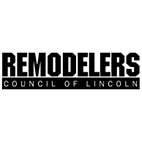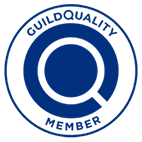BuilderTrend
There are a lot of tools used in remodeling. One of the most utilized tools of Willet Construction is Buildertrend (BT). It’s a communication tool that is employed by our staff and field workers, our trade partners and suppliers, and our clients. It’s a great way to help ensure everyone is on the same page with a project.
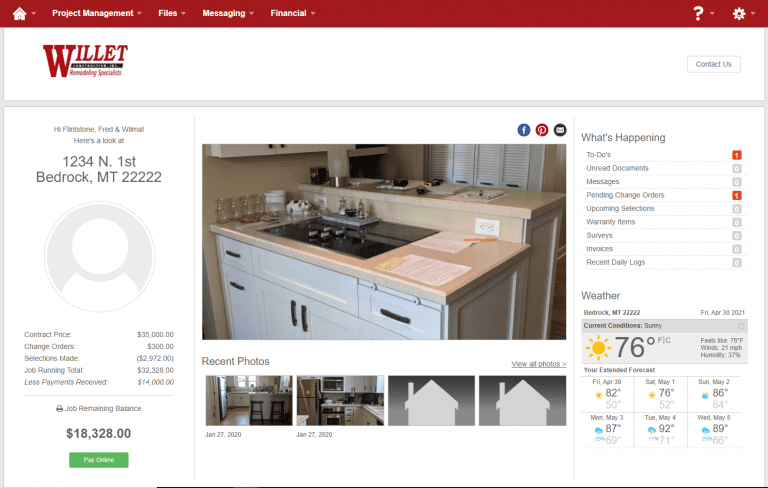
An email invitation to join Buildertrend will be sent from your Sales Representative when your contract details have been entered. On the home page you will be able to see everything at a glance. The contracted running total is on the left. There will also be photos, with the most recent across the bottom above the calendar. The calendar at the bottom is for the current week, with a spot to click for the full schedule. On the right, any items that need attention are indicated in red.
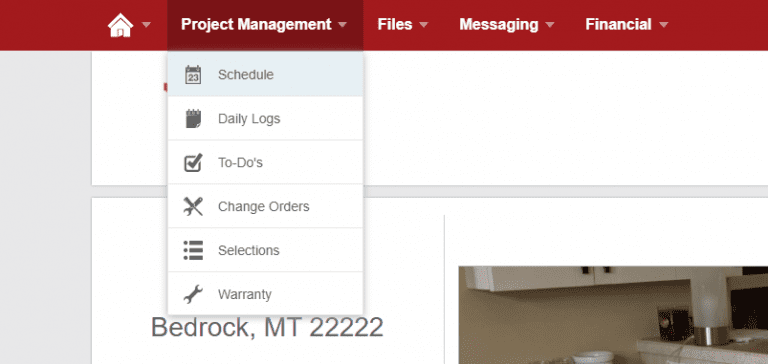
Under the Project Management tab, you will find the schedule of construction, which will be available about three weeks prior to the beginning of the project. Here is where you see what’s going to be happening, who’s going to be in your home, and how long each step should take. Once construction begins, the schedule is adhered to as closely as possible so you have a good idea of when it will be completed. No guessing involved.
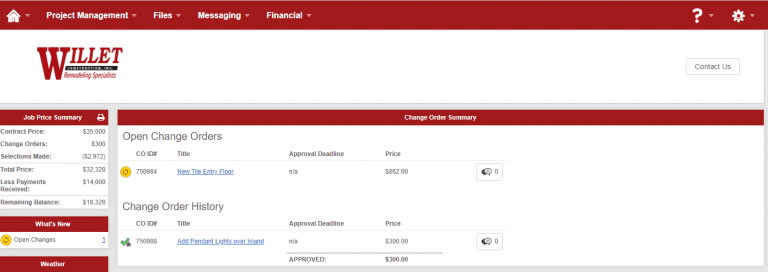
In most construction projects, Change Orders are inevitable. There’s a tab for that, which makes keeping track of them simple. They will be listed with those that are in need of action at the top with a yellow icon, followed by those that have been declined. Those that have been approved will have a green check mark, listed below the others. You can click on each one to see additional details. Once action has been taken, your contract running total is updated immediately.
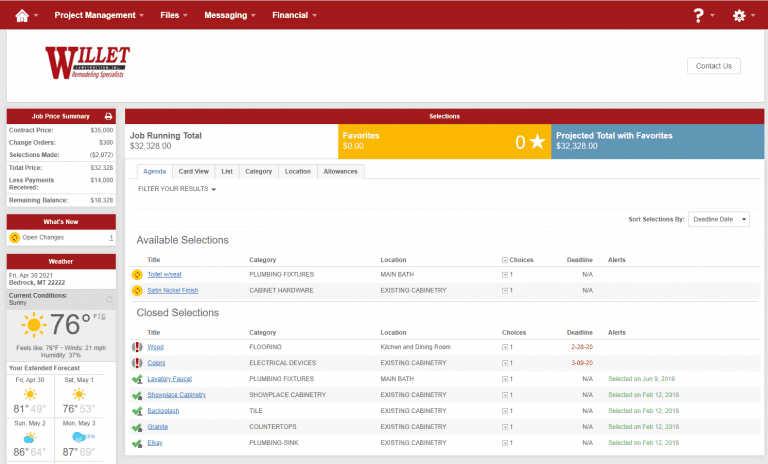
Next is the Selections tab. Selections are entered based on conversations you have had with your Designer/Sales Rep. This is your opportunity to review the items before final approval, or make any last changes. Once the choice is approved, notification is sent to our vendors/trade partners to get it ordered.
It looks like the Flintstones have missed a couple of selection deadlines. This could cause delays to their project! Deadlines are based on the amount of time needed for product ordering in relation to installation.
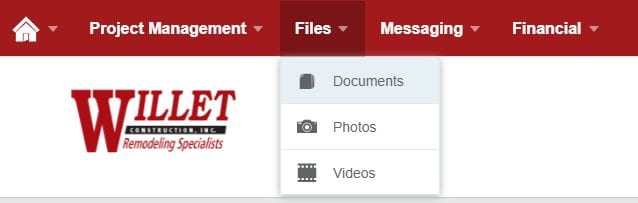
The second tab has a dropdown for the various documents and photos for your project.
Your Documents folder will contain your signed contract, and a folder for any plans that have been generated. You are given a copy of your plans when you sign, but they are also kept in BT if you want to reference them on the fly.
Under Photos, there will be a folder for any photos taken on our first visits to the project, a folder for any Progress photos, and also a folder for photos taken upon completion. You are also able to upload photos, if you want.
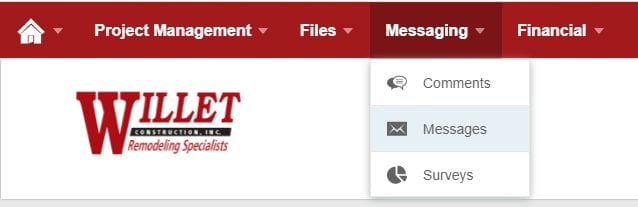
The next tab is Messaging. You can write an email directly through BuilderTrend, and also receive emails. Email correspondence through BT allows multiple people to have access to the correspondence, so in the event your usual go-to is unavailable, someone else will be able to see what’s transpired. This is one tool we can use to keep everyone up-to-date.
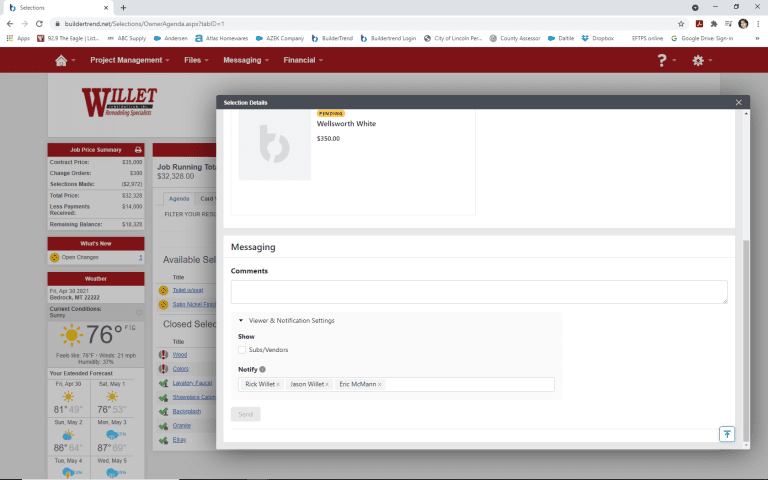
Comments can be made throughout BT; on Selection choices, Change Orders, on the Schedule, etc. You can see the comments made on each specific item, or all together under this tab. You will be able to select who should be notified of your comments, whether it’s just one person, or everyone working on the project. There’s no buck-passing at Willet Construction, our team works together to make your experience as pleasant as possible.
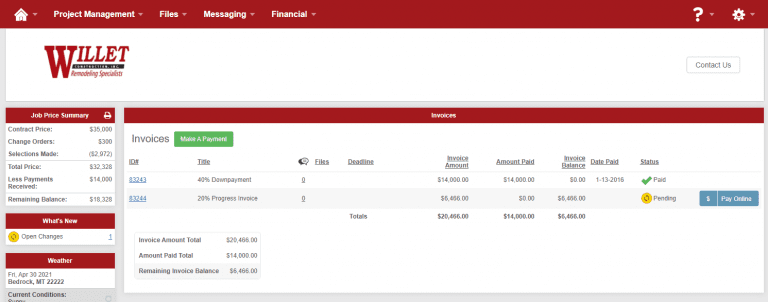
The final tab is Financial, where your invoice information can be found. You can see your paid invoices, as well as any currently open. The Job Price Summary on the left shows the current totals for the project, including approved change orders and selections.
Sidebar
Let’s Talk
Request a no-hassle consultation with our team today.